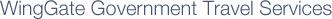
- I made a travel reservation in DTS and I'm traveling in the next few days, but haven't received an email with my ticketed itinerary yet?
- DTS is programmed to issue tickets THREE (3) BUSINESS days
prior to departure AFTER APRROVAL BY AN AO. Once the CTO has received the
approval message, CTO has ONE (1) BUSINESS DAY TO ISSUE
TICKETS. If you didn't receive your ticketed
itinerary invoice from CTO within TWO (2) BUSINESS DAYS prior
to departure, you should check your DTS document for CTO
messages.
The two most common reasons why CTO can't issue a ticket are:
(1) GTC is declined. In this case, you would have received a message from the CTO. Please check your DTS reservation for messages and contact the Credit Card vendor to re-activate your credit card.
(2) Your reservation is not approved by your AO. In this case, contact your AO for immediate approval.
- How do I find out the status of my non-DTS reservation?
- CTO must receive a copy of your Travel Authorization (TA) to
issue a ticket. If you made a reservation and haven't faxed or
emailed your authorization to CTO yet, please send your TA by going to
CONTACT US
and select "Submit Travel Orders" in the Request Type field.
Please make sure that your GTC is activated and in good standing.
CTO will issue a ticket once the order has been received.
Go to MYTRIPANDMORE and view the EXPENSE tab for your ticket receipt. Please note, an itinerary is not a ticket, it is reservation information only. The EXPENSE tab WITH THE TICKET NUMBER will show if a ticket has been issued for your itinerary. You will normally receive your ticketed itinerary invoice TWO (2) to THREE (3) BUSINESS DAYS PRIOR TO DEPARTURE.
- I emailed my Travel Authorization awhile ago and I need my ticket issued now. What do I need to do to receive my ticket ASAP?
- Per PWS, CTO is required to ticket NO EARLIER THAN THREE (3) BUISNESS DAYS PRIOR TO DEPARTURE. If early ticketing is needed, you need to contact your Approving Official (AO) and request an authorization for early ticketing. Please request your AO to send an email authorizing an early ticketing to your CTO base email address listed at LOCATIONS and make sure that your GTC is activated and in good standing. AO's email must reference the traveler's name, destination and date of travel.
- How can I lookup my travel itinerary?
- You can download the free "ViewTrip" app on your Smartphone and/or tablet to easily access your travel itinerary. Please sign-in with the email address given to CTO within your reservations and the itineraries will automatically appear in the app.
- I received a message for my DTS reservation saying: "CTO SUBMIT STUCK" or a "CTO CANCEL STAMP"?
- DTS is the online booking tool of the DoD and NOT affiliated with any CTO and CTO does NOT have access to DTS. You should first contact your local ODTA or LDTA for assistance or call the DTS Help Desk at 1-888-HELP-1-GO. Please also check any DTMO bulletin(s) on the DTS website.
- I don't have access to DTS and need to make a travel reservation?
- Please complete a TRAVEL REQUEST form. CTO will work your request in the order in which they are received, giving priority consideration for immediate departures. CTO will email the reservation information to the address provided on the Travel Request Form.
- I need to file my vouchers and can't locate my invoice. What is the best way to obtain a travel receipt/invoice for a past date trip?
-
You can access past invoice in three ways as follows:
· If you have your WingGate Record Locator Number, you can go to MYTRIPANDMORE and the Record Locator Number and Last Name. You can use the information on the Expense Tab for reconciliation.
· If you don't have your Worldspan Record Locator Number, you can go to PAST INVOICE REQUEST. Please enter the First name, Last name, your WingGate GTS base & approximate travel date
- How can I get an estimate for upcoming travel?
-
You can easily calculate your estimate by going to DTMO website
(www.defensetravel.dod.mil), and using the Travel
Explorer (TRAX) under the Travel Tools section.
Another way to calculate the cost for current fiscal year city pair contract fares and per diems, etc, can be found at (www.cpsearch.fas.gsa.gov).
- How can I submit my orders (TA) for ticketing?
-
You can go to our CONTACT US page and select "Submit Travel Orders" in the Request Type field.
- My reservation has been cancelled, can you tell me why this happened?
-
Per GSA City Pair Fare contract, all GOV fares will auto cancel
by the carrier unless ticketed 72 hours prior to departure. The
most common reasons why reservations are not being ticketed are
as follows:
(1) CTO didn't receive Travel Authorization to ticket.
(2) AO didn't approve your DTS reservations.
(3) Traveler's GTC is declined.
(4) Travelers didn't check CTO message(s) within DTS or email for information needed to issue a ticket.
Most non-GOV fares require instant ticketing and the fare is not guaranteed until the time of ticketing. If any segment(s) of your reservation are booked as non-GOV fares, the restrictions and penalties will be communicated to you in the REMARKS SECTION within traditional reservations and DTS messages sent to DTS users via comments by the CTO by using a 5.E- format. If you have received a message from CTO informing you that early ticketing is required, you need to contact your AO for authorization of early ticketing. Then your AO should contact the CTO authorizing an early ticketing.
- I received a message from CTO that my Credit Card has been declined?
-
You should first contact your credit card vendor to correct
this situation. Once the problem is fixed, you can reply back to the
email you received that your GTC declined or email gtc.decline@winggatetravel.com
that your GTC issue has been resolved.
If your credit card issue can't be resolved within a couple of hours, please contact your AO or TMO to determine whether you can use the Base CBA (Centrally Billed Account). If the credit card needs to be changed to CBA from your GTC, please request your TMO to contact the CTO for authorization.
- I need to travel immediately, but don't have enough time to process a paper authorization. What should I do?
- Contact your AO immediately and explain the situation. Ask your AO to issue a VOCO (Verbal Order or Confirmatory Order) to issue your ticket. In any case, take immediate action as you reservation will be cancelled by the carrier if not ticketed. Your AO can email the CTO with a VOCO. CTO needs the name of the AO issuing a VOCO, Rank/Grade, telephone number and email address. If an AO is authorizing the usage of the base CBA, the AO must provide the fund cite information.
- I have a PCS order and I am traveling with my family and/or with children. When I received my ticketed itinerary invoice, I noticed that our seats are not assigned together. What should I do?
-
Your CTO has done the best they can do to assign seats together
for your family but may have been unable to assign seats
together. Other options to try and get your family seats
assigned together as follows:
· Go to airline's website 24 hours prior to departure and change seats.
· Call the airline directly and explain the situation and see whether the airline will accommodate your needs without charging for seats. Be sure to explain that you are an active duty military personnel and/or traveling with small children.
· Talk to a Gate Agent to see whether they can accommodate your needs.
· As a last resort, flight attendants will ask passengers to accommodate your needs once your family is on board. Most passengers are very understanding and will be happy to accommodate your family's need.
Of course, you can always pre-purchase seats as soon as tickets have been issued.
- I booked my TDY in DTS, but I couldn't get a seat that I wanted in DTS. Can CTO assign seats for me?
-
The seat availability you see in DTS is the exactly the same as
CTO sees in our reservation system. You have two ways getting
desired seats:
· You can pre-purchase seats by accessing the airline's website after ticketing. As you probably know, most carriers allow passengers to reserve seats at a premium.
· If you don't wish to pay extra to purchase seats, you can change seats by accessing the airline's website 24 hours prior to departure and/or at airport when checking in.
- I travel regularly and/or have high frequent flyer status with automatic upgrade(s). Should I call the carrier to upgrade me as soon as the reservation is made?
- All complementary upgrade must be done after tickets have been issued. Per PWS, CTO can only issue tickets no earlier than THREE (3) BUSINESS DAYS PRIOR TO DEPARTURE. If you try and upgrade your reservation prior to ticketing, CTO will have to change the booking class back to the GOV fare or Economy fare class before ticketing unless you can provide appropriately authenticated approval for PREMIUM CLASS TRAVEL to CTO before ticketing. That will nullify your upgrade and you will have to start the process over.